|
What is Web Earth Online?
What is the Objective?
The 4 commands you need to know to start playing:
1) How to Move
2) How to Eat
3) How to Drink
4) How to Talk to Other Players
Where the heck am I in the game?
More help from Instinct
What is Web Earth Online?
Web Earth Online is a multi-user Internet based game. In Web Earth Online you will play in a world of great
natural beauty, wonder and danger. In this world you will have the opportunity to experience life as animals of
many different species. You will experience many of the challenges that each animal faces in their quest for survival
and the propagation of their species. Best of all you will play with other people from all around the world, who
pose as friends and advasaries alike. In the beginning your cumulative score will be zero and your selection of
animal species to play will be quite limited. As you accumulate points you will be allowed to play more and more
species of animals, each one progressively more powerful and complex than the preceding one.
What is the Objective?
The Objective of the game is to score as many points as you can for each animal life that you play. For each
animal life you play you will get a chance to post a score on the high player list. In addition to high scores
for each animal you play you will also have a cumulative points score. The cumulative points score will be the
cumulative score of all the animals you ever play.
How to Move
You move around by clicking on the move control. The move control looks like this:

Choose an arrow to click on. The arrow indicates the direction you will move in when you click. One click will
move you one space in the game. All mouse clicks in the game are single clicks which means click just once.
How to Eat
Your animal will get hungry and will need to eat. Your animal will have to be in the same location as something
to eat. Then click on the EAT button and your animal will eat. The eat button looks like:

How to Drink
Your animal will get thirsty and will need to drink. All animals drink water. To drink water move your animal
to a place where there is water and click on the drink button. The drink button looks like:

How to Talk
To talk to other players in the game type your message into the say box and press the enter key. The say box
looks like:

Where the heck am I in the game?
You can find yourself in the center of your view screen.
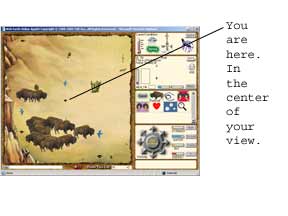
More Help From Instinct
You can get more help from your instinct by clicking on the Instinct button. Watch in the lower right hand corner
of the screen for instinct hints to appear when you press this button. Sometimes additional instinctual help pop
windows will appear. The instinct button looks like:

*Note that all mouse clicks in the game are single clicks which means click just once.
|